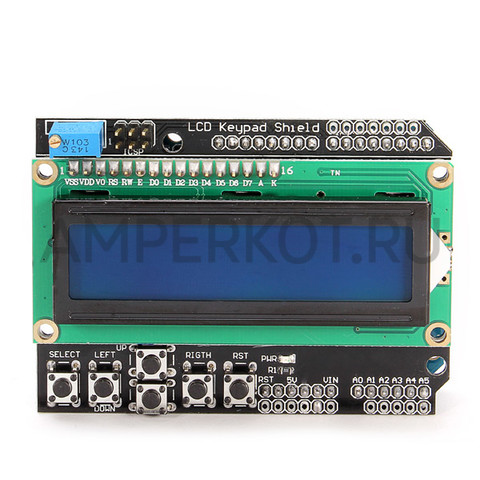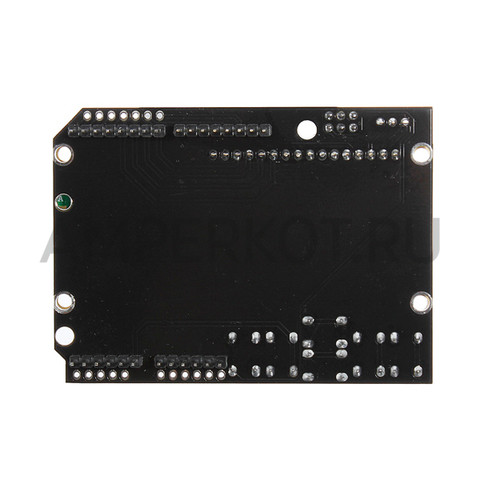LCD Display 1602 keypad shield (шилд дисплея)
2 строки по 16 символов, регулируемая подсветка дисплея благодаря встроенному потенциометру Перейти к полному описанию
12 руб.
Артикул: 23869552
есть в наличии (11)
2 строки по 16 символов, регулируемая подсветка дисплея благодаря встроенному потенциометру.
Позволяет настроить многоуровневое меню и управлять передвижением с использованием кнопочной клавиатуры.
6 кнопок
#include <LiquidCrystal.h>
LiquidCrystal lcd(8, 9, 4, 5, 6, 7); // select the pins used on the LCD panel
// define some values used by the panel and buttons
int lcd_key = 0;
int adc_key_in = 0;
#define btnRIGHT 0
#define btnUP 1
#define btnDOWN 2
#define btnLEFT 3
#define btnSELECT 4
#define btnNONE 5
int read_LCD_buttons(){ // read the buttons
adc_key_in = analogRead(0); // read the value from the sensor
// my buttons when read are centered at these valies: 0, 144, 329, 504, 741
// we add approx 50 to those values and check to see if we are close
// We make this the 1st option for speed reasons since it will be the most likely result
if (adc_key_in > 1000) return btnNONE;
// For V1.1 us this threshold
if (adc_key_in < 50) return btnRIGHT;
if (adc_key_in < 250) return btnUP;
if (adc_key_in < 450) return btnDOWN;
if (adc_key_in < 650) return btnLEFT;
if (adc_key_in < 850) return btnSELECT;
// For V1.0 comment the other threshold and use the one below:
/*
if (adc_key_in < 50) return btnRIGHT;
if (adc_key_in < 195) return btnUP;
if (adc_key_in < 380) return btnDOWN;
if (adc_key_in < 555) return btnLEFT;
if (adc_key_in < 790) return btnSELECT;
*/
return btnNONE; // when all others fail, return this.
}
void setup(){
lcd.begin(16, 2); // start the library
lcd.setCursor(0,0); // set the LCD cursor position
lcd.print("Push the buttons"); // print a simple message on the LCD
}
void loop(){
lcd.setCursor(9,1); // move cursor to second line "1" and 9 spaces over
lcd.print(millis()/1000); // display seconds elapsed since power-up
lcd.setCursor(0,1); // move to the begining of the second line
lcd_key = read_LCD_buttons(); // read the buttons
switch (lcd_key){ // depending on which button was pushed, we perform an action
case btnRIGHT:{ // push button "RIGHT" and show the word on the screen
lcd.print("RIGHT ");
break;
}
case btnLEFT:{
lcd.print("LEFT "); // push button "LEFT" and show the word on the screen
break;
}
case btnUP:{
lcd.print("UP "); // push button "UP" and show the word on the screen
break;
}
case btnDOWN:{
lcd.print("DOWN "); // push button "DOWN" and show the word on the screen
break;
}
case btnSELECT:{
lcd.print("SELECT"); // push button "SELECT" and show the word on the screen
break;
}
case btnNONE:{
lcd.print("NONE "); // No action will show "None" on the screen
break;
}
}
}